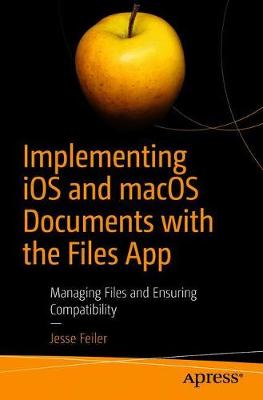- Home
- Shop Books
- New Releases
- Best Sellers
- Adult Fiction
- Adult Non Fiction
- Accounting, Economics & Finance
- Agriculture & Farming
- Animals & Wildlife
- Antiques & Collectables
- Architecture
- Art & Design / Artists & Art Works
- Autobio, Biographies & Memoirs
- Boating / Marine
- Building, Construction, DIY
- Business & Management
- Computer & Information Software
- Cooking, Food & Beverages
- Crafts, Hobbies, Games & Quizzes
- Dictionaries & Thesauri
- Education / Educational Teaching
- Educational / Learning Readers
- English Language Teaching - ELT
- Enviro, Conservation & Nature
- Family & Relationships
- Fashion & Lifestyle
- Finance & Investment
- Gardening
- General Non-Fiction
- Geography
- Graphic Novels
- Health & Fitness
- History
- Humour
- Interior Design
- LGBTQIA+
- Languages
- Law & Legal
- Literature, Anthologies & Poetry
- Medicine & Medical
- Military & Warfare
- Music / Musical Instruments
- Natural History
- New Age / Mind / Body / Spirit
- Philosophy
- Photography & Pictorials
- Political & Economics
- Psychology
- Reference - Annuals & Serials
- Religion & Religious Studies
- Science, Maths & Technology
- Self Help & Personal Management
- Society & Culture / Ethnic Studies
- Sports & Outdoor Recreation
- Stationery, Gift & Misc Items
- The Arts
- Transportation
- Travel
- True Crime & True Stories
- TV, Radio, Film & Theatre
- Children's Fiction
- Adventure Stories
- Animal Stories
- Baby, Touch & Feel
- Classics & Vintage
- Crime & Mystery
- Educational & Learning Readers
- Fairy Tale & Nursery Rhyme
- Fantasy & Magical Realism
- General Fiction
- Graphic Novels
- Historical
- Horror & Ghost
- Humorous Stories
- LGBTQIA+
- Maori, NZ & Pasifika
- Picture Storybooks
- Pop-up, Interactive & Activity
- Romance, Relationships & Family
- School & Sporting
- Sci-fi
- Short Stories
- Thriller & Suspense
- Children's Non Fiction
- Animals & Wildlife
- Atlases & Encyclopedias
- Autobio, Biographies & Memoirs
- Computer & Information Software
- Cooking, Food & Beverages
- Crafts, Hobbies, Games & Quizzes
- Dictionaries, Thesauri & Reference
- Early Learning & Learning Concepts
- Educational / Learning Readers
- English Language Teaching - ELT
- Environment & Conservation
- Gardening
- General Knowledge & Trivia
- General Non-Fiction
- Geography
- Graphic Novels
- Health & Fitness
- History
- Humour
- Languages
- LGBTQIA+
- Literature, Anthologies & Poetry
- Maori, NZ & Pasifika
- Military & Warfare
- Music
- Nature, Prehistoric World
- People & Places, Work & Industry
- Personal & Social Issues
- Pop-up, Lift-the-flap, Activity
- Religion & Religious Studies
- Science, Maths & Technology
- Sports & Outdoor Recreation
- Stationery, Gift & Misc
- Transportation
- True Stories
- TV, Radio, Film & Theatre
- Young Adult Fiction
- Young Adult Non Fiction
- Animals & Wildlife
- Autobio, Biographies & Memoirs
- Computer & Information Software
- Cooking, Food & Beverages
- Crafts, Hobbies, Games & Quizzes
- Dictionaries, Thesauri & Reference
- Educational / Learning Readers
- English Language Teaching - ELT
- General Knowledge & Trivia
- General Non-Fiction
- Geography
- Graphic Novels
- Health & Fitness
- History
- Humour
- LGBTQIA+
- Languages
- Literature, Anthologies & Poetry
- Maori, NZ & Pasifika
- Military & Warfare
- Music
- Nature, Prehistoric World
- People & Places, Work & Industry
- Personal & Social Issues
- Religion & Religious Studies
- Science, Maths & Technology
- Sports & Outdoor Recreation
- True Stories
- TV, Radio, Film & Theatre
- NZ Authors & Self Published
- University TextBooks
- Clearance Books
- T & C's
- Contact Us
Implementing iOS and macOS Documents with the Files App: Managing Files and Ensuring Compatibility (1st Edition)
>Home >Shop Books >Adult Non Fiction >Computer & Information Software >Implementing iOS and macOS Documents with the Files App: Managing Files and Ensuring Compatibility (1st Edition)
- Blurb -
Rise above the basics of Xcode app development to implement tools like Share buttons and activity view controllers to share document content including parts of documents with other users and with other devices. This book fills the gap so that developers with even a fundamental knowledge of iOS and Swift can implement document creation, saving, and sharing in their apps.Since the launch of iPhone in 2007, users and developers have struggled with the fact that the file system is hidden. Fortunately the Files app in iOS 11 now offers this feature and it is supported by Apple apps such as Numbers, Pages, and Keynote as well as by the few third-party apps that support documents. By using the standard formats described in this book, you can make your app's data shareable to and from other apps like Numbers, Pages, and Word. Files also provides an interface to tools such as Dropbox and iCloud so that users can open and modify documents in them. If you combine standard formats such as .doc, .docx, .jpeg, and .jpg with Dropbox and eMail, you have a simple way to implement and use cross-platform sharing to Macs, PCs, and Android devices.Implementing iOS and macOS Documents with the Files App provides the combination of skills developers need to build these types of apps-working with files and constructing documents. What You'll LearnAdd Document Support to Your Apps Share your documents with iCloud and Apple IDs across your Mac and iOS devices Use standard formats from .doc, .docx, .png, and .jpeg both for input and outputManage and organize documentsWho This Book Is ForDevelopers with a basic knowledge of app development and Swift. You should already know how to use Xcode to create an app. Knowledge of basic Swift syntax is recommended. The book can also be a useful overview and guide to managers who are trying to decide how to convert legacy document-based systems to apps.- Full Details -
| Status: | No local stock, title imported to order |
| ISBN-13: | 9781484244913 |
| Published: | 26 Aug 2019 |
| Published In: | United States |
| Imprint: | APress |
| Publisher: | APress |
| Format: | Paperback |
| Height: | 235mm |
| Width: | 155mm |
| Pages: | 250 |
- Delivery ETA -
In stock - for items in stock we aim to dispatch the next business day. For delivery in NZ allow 2-5 business days, with rural taking a wee bit longer.
Locally sourced in NZ - stock comes from a NZ supplier with an approximate delivery of 7-15 business days.
International Imports - stock is imported into NZ, depending on air or sea shipping option from the international supplier stock can take 10-30 working days to arrive into NZ.
Pre-order Titles - delivery will vary depending on where the title is published, if local stock is available in NZ then 5-7 business days, for international imports it can be 10-30 business days. In all cases we will access the quickest supply option.
Delivery Packaging - we ship all items in cardboard sleeves or by box with either packing paper or corn starch chips. (We avoid using plastics bubble bags)
Tracking - Orders are delivered by track and trace courier and are fully insured, tracking information will be sent by email once dispatched.
|
© Copyright 2024 AllBooks.NZ |